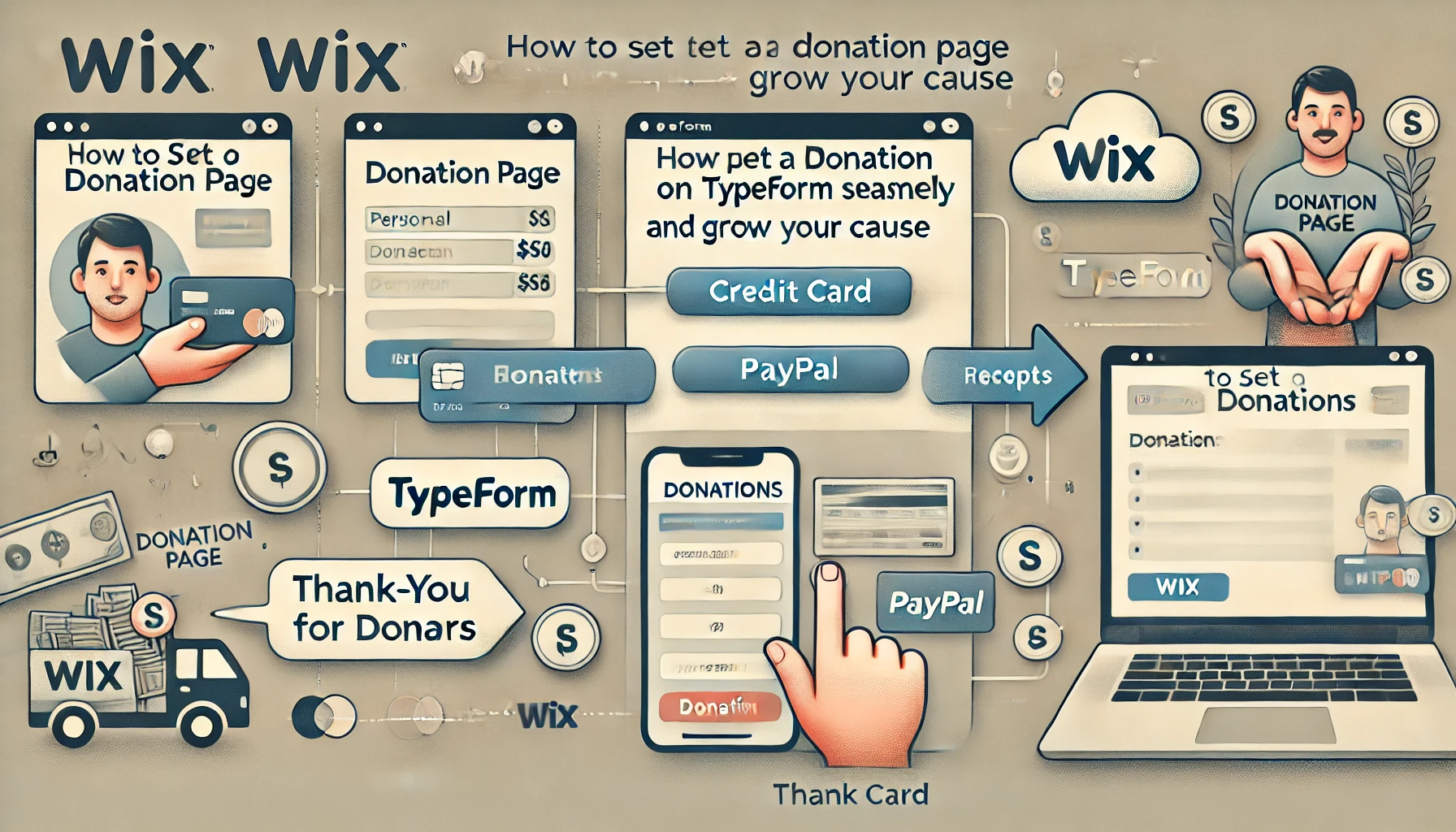If you’re running a nonprofit, charity, or community project, having a smooth donation system on your website is essential to grow your cause. With Wix and Typeform, you can create an intuitive, engaging donation page that makes it easy for supporters to give—whether they’re making one-time contributions or signing up for recurring donations.
Using Typeform to power your donation form not only gives you a sleek interface but also ensures the process is user-friendly and secure. Plus, you can customize it for specific campaigns or collect donor data to build meaningful relationships with your supporters. Below, I’ll show you how to set up a donation page on Wix using Typeform, and we’ll explore ways to promote it and optimize your fundraising efforts.
Why Use Typeform for Donations?
There are several reasons why Typeform works brilliantly for donations:
- User-Friendly Design: Typeform’s interactive, conversational forms engage donors more effectively than static forms.
- Payment Integration: Collect payments seamlessly with Stripe or PayPal.
- Custom Questions: Gather more than just payments—ask donors if they’d like to receive newsletters or volunteer.
- Mobile-Friendly: Typeform works perfectly on phones and tablets, ensuring donors can give anytime, anywhere.
- Automated Thank-You Messages: Send instant confirmation emails to express gratitude, which strengthens donor relationships.
Now, let’s dive into the step-by-step guide for building your donation page!
Step 1: Create a Donation Page on Wix
Log in to your Wix account and set up a new page specifically for donations. If you already have a Wix site, simply add a new page called “Donate” or “Support Us.” Your donation page should include:
- A clear, heartfelt message explaining your mission and how donations will make an impact.
- Images or videos that showcase your work—visuals help connect emotionally with potential donors.
- Donation goals (if applicable), like raising $10,000 for a specific project.
- A CTA button (like “Make a Donation”) that leads visitors to the embedded Typeform.
Pro Tip: Keep the page minimal and distraction-free—your goal is to encourage visitors to focus on one simple action: donating.
Step 2: Build a Custom Donation Form in Typeform
Now, head over to Typeform and create a new form specifically designed for donations.
- Create a New Form
- Choose a template if you want a quick start, or build from scratch.
- Add Donation Amount Options
- Include pre-set amounts, like $10, $25, $50, or allow custom donations by adding a field where users can type their preferred amount.
- Include Optional Fields for Donor Data
- Name and email address
- Ask if they want to receive newsletters or updates on your projects.
- Add a dropdown to let donors choose which specific cause or campaign they want to support, if applicable.
- Enable Payment Integration
- Head to Settings > Payments in Typeform.
- Connect Stripe or PayPal to collect donations securely. You can also enable recurring payments if you’re accepting monthly pledges.
- Set Up Confirmation Messages and Thank-You Emails
- Add a warm thank-you message at the end of the form.
- Enable email notifications so donors receive an immediate confirmation of their gift—and so you get notified too.
Pro Tip: Keep the form simple—don’t overwhelm donors with too many fields. Focus on smooth user experience.
Step 3: Embed the Typeform on Your Wix Donation Page
Once your Typeform is ready, it’s time to embed it into your Wix donation page.
- Copy the Embed Code from Typeform
- Go to Share > Embed in Website in Typeform.
- Choose Inline Embed and copy the code.
- Add the Typeform to Your Wix Page
- In Wix, navigate to your donation page and open the editor.
- Click + Add > Embed and select Embed a Widget.
- Paste the Typeform code into the widget box.
- Adjust the Layout for Mobile
- Preview your page on both desktop and mobile to make sure the form looks perfect.
Step 4: Set Up Automated Emails and Notifications
Use Typeform’s email notifications to instantly thank donors for their contributions. Personalizing these emails creates a positive donor experience. Consider:
- Including tax receipts for donations (if your organization qualifies).
- Sharing a short story or update on how their donation will make an impact.
- Offering ways to stay engaged, like newsletters or future campaigns.
You can also set up Zapier automations to connect Typeform with tools like Google Sheets or Mailchimp. This way, you can build donor lists automatically for future outreach.
Step 5: Promote Your Donation Page
Once your donation page is live, it’s time to spread the word and drive traffic to it. Here are a few effective strategies:
- Social Media Campaigns: Share your donation page on Instagram, Facebook, and Twitter. Add direct donation links to your bio or posts.
- Email Marketing: Send an email to your supporters with a heartfelt message and a link to the donation page.
- Pop-Ups on Your Website: Use Wix’s pop-up tool to display a “Support Us” message when visitors arrive on your site.
- QR Codes: Create QR codes linking to the donation page and print them on flyers, posters, or event materials.
Pro Tip: If you’re running a time-sensitive campaign, use a countdown timer on the donation page to create urgency.
Step 6: Track Donations and Analyze Performance
Use Typeform’s built-in analytics tools to monitor donations in real-time. You can track how much you’ve raised, how many donors have contributed, and which campaigns perform the best. Wix’s dashboard tools also provide insights into page visits and user behavior, so you can tweak the design or messaging to improve conversion rates. If you want deeper insights, connect Typeform to Google Analytics to monitor where your donations are coming from (social media, email campaigns, etc.).
Step 7: Offer Recurring Donation Options
One-off donations are great, but recurring gifts provide a stable source of income for your organization. With Stripe’s subscription feature, you can let donors sign up for monthly pledges through Typeform. To encourage recurring donations, emphasize the long-term impact of sustained support. For example: “A monthly gift of just $10 helps us feed 2 families every month.”
Pro Tip: Offer exclusive updates or perks to recurring donors, such as behind-the-scenes content or special thank-you gifts.
Step 8: Use Stories to Connect with Donors
Donors are more likely to give when they feel an emotional connection to your cause. Use your Wix page to highlight real stories from the communities or individuals you’ve helped. You can:
- Share video testimonials or photos of your work.
- Feature success stories from past projects to show tangible results.
- Add a progress tracker to show how close you are to your fundraising goals, encouraging more people to chip in.
Step 9: Host Fundraising Events with Your Donation Page
Combine your donation page with fundraising events—like virtual auctions, marathons, or online challenges. Use Typeform to collect event registrations and donations in one place. Wix’s event management tools make it easy to create pages for these events, collect RSVPs, and send follow-up emails. After the event, direct participants to your donation page for post-event contributions.
Step 10: Build Long-Term Relationships with Donors
Once you’ve collected donations, the real work begins—nurturing long-term relationships with your supporters. Use Wix’s email marketing tools or Zapier integrations with Mailchimp to send regular updates, stories, and campaign progress reports. The more connected your donors feel, the more likely they are to give again in the future. You can also create a donor wall on your Wix page to publicly acknowledge supporters (with their permission, of course). Small touches like these show appreciation and encourage repeat donations.
Step 11: Leverage Corporate Partnerships for Matching Donations
To maximize your impact, consider partnering with companies that offer matching gift programs. Many businesses are willing to match their employees’ charitable contributions dollar for dollar. Create a dedicated section on your donation page encouraging donors to check if their employers offer matching programs. You could even provide a searchable database or simple instructions to help donors submit their matching requests.
Additionally, reach out to local businesses or corporations aligned with your cause. Some companies may be willing to sponsor specific campaigns in exchange for visibility on your site or at fundraising events. Highlight these partnerships on your Wix page to show the positive collaborations fueling your mission.
Pro Tip: Offer custom donation packages for businesses, such as “Sponsor a Classroom for $1,000” or “Feed 100 Families for $5,000.” This gives companies a clear sense of the impact they’re making and encourages larger gifts.
Step 12: Integrate Social Sharing Options
Make it easy for your donors to spread the word by adding social sharing buttons to your donation page. Platforms like Wix allow you to embed share options directly into your page and confirmation messages. After completing a donation, give donors the option to share their support on social media with messages like, “I just donated to [Your Cause]! Join me in making a difference.”
Encourage supporters to tag your organization when sharing their contributions, and feature their posts on your website or social media pages. This creates a sense of community and may inspire others to donate.
Pro Tip: Run a social media challenge where supporters share why they donated, tagging their friends to participate. Offering small prizes or public recognition helps fuel engagement.
Step 13: Launch Peer-to-Peer Fundraising Campaigns
Empower your supporters to become fundraisers on your behalf through peer-to-peer (P2P) campaigns. In a P2P model, donors create their own mini fundraising pages linked to your main campaign, encouraging their personal networks to contribute. Use Wix’s event or fundraising tools to allow users to register as fundraisers, and provide them with branded images and messaging templates to make it easy for them to spread the word.
This strategy multiplies your reach by tapping into friends, family, and colleagues who may not have been aware of your cause otherwise.
Pro Tip: Incentivize P2P participants by offering rewards, such as exclusive merchandise, event invitations, or recognition on your donor wall for top fundraisers.
Step 14: Collect Volunteer Sign-Ups Alongside Donations
Many people who donate are also interested in getting involved beyond financial contributions. Use your donation page to collect volunteer sign-ups by including a simple checkbox on your Typeform. For example: “Would you like to volunteer for future events or campaigns?”
Store volunteer sign-up information in a Google Sheet (via Typeform’s Zapier integration) or sync it with your email marketing tools to send updates about upcoming volunteer opportunities.
By making it easy for donors to get more involved, you build deeper relationships with your supporters. Volunteers are often some of the most passionate advocates—and may also become long-term, recurring donors.
Pro Tip: Send volunteers personalized thank-you messages after events to keep them engaged and show appreciation for their time.
Step 15: Monitor Your Donation Page’s Performance and Optimize Regularly
Your donation page is a living part of your fundraising strategy, so don’t set it and forget it. Track the performance of your page regularly to see which campaigns and messaging work best. Use Wix’s analytics tools to monitor traffic, conversion rates, and bounce rates. You can also dive deeper by connecting Google Analytics and setting up goals to measure donation form submissions.
Make small tweaks to your call-to-action buttons, visuals, or donation amounts based on the data. For example, if you notice more people selecting a $25 donation instead of $50, consider adjusting your suggested amounts to optimize giving.
Pro Tip: Experiment with A/B testing by creating two versions of the donation page—try different headlines, images, or CTA buttons—and see which version drives more contributions.
As your campaigns evolve, continually update your donation page with fresh content. Highlight new projects, show progress toward fundraising goals, and share success stories that demonstrate the impact of donor contributions. This will keep visitors engaged and encourage repeat donations.
With these steps in place, your Wix donation page—powered by Typeform—will not only make it easy for supporters to give but also help you build long-term relationships, attract corporate partners, and grow your cause effectively over time.