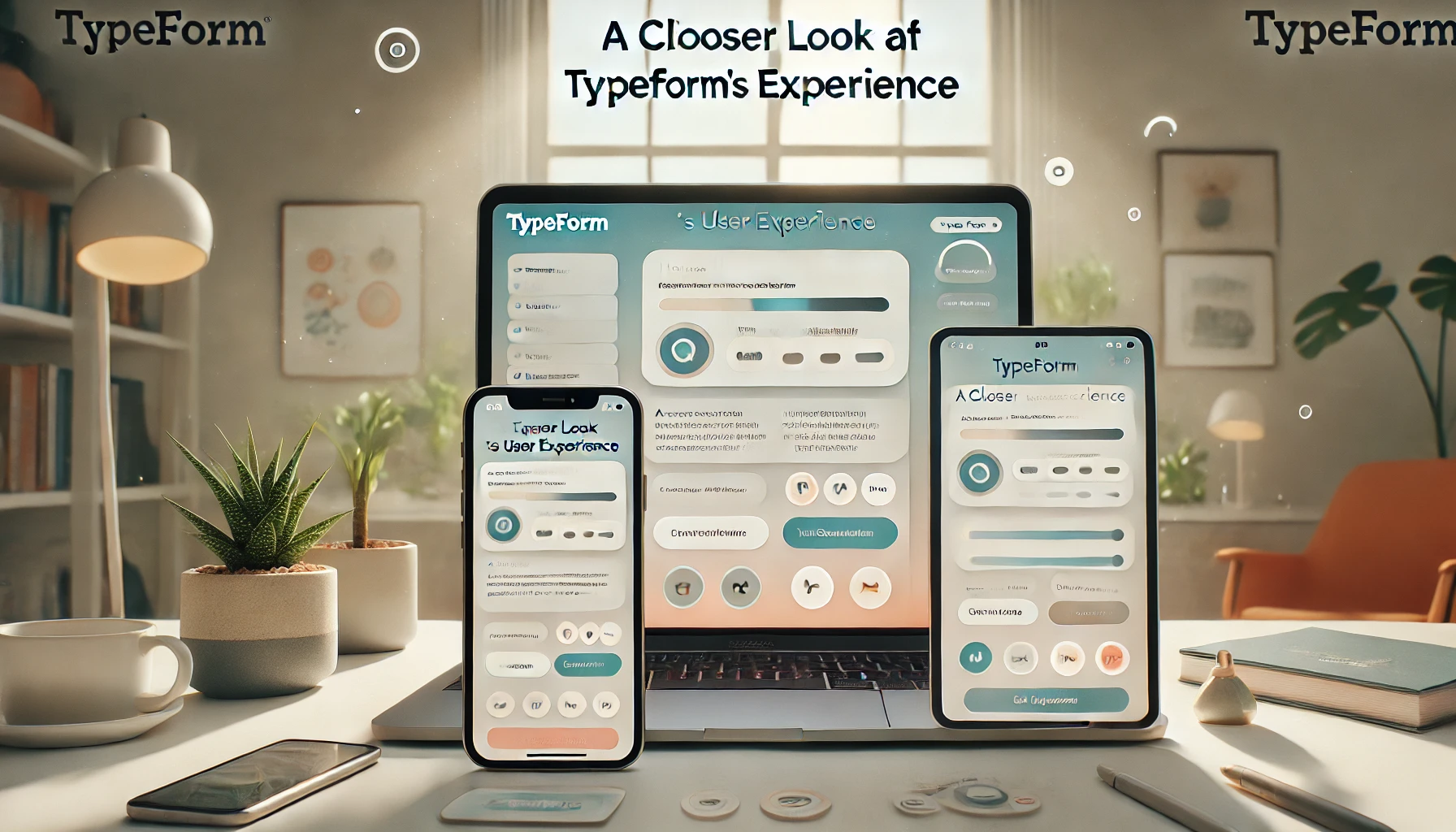If you’ve ever tried creating an online form or survey, you know how important it is to have the right tool. It’s easy to get lost in a sea of options—Google Forms, SurveyMonkey, JotForm—and find yourself wondering what sets one apart from another. Enter Typeform: the form builder that’s practically reinvented the wheel when it comes to making surveys feel personal, stylish, and easy to navigate. Since its founding in 2012, Typeform has risen to the top of the form-building game, especially for those who want a more engaging, conversational experience for respondents.
But does Typeform really live up to the hype? And more importantly, is it worth the investment? This deep dive explores the platform’s features, user-friendliness, pricing, and some of the standout qualities that make Typeform unique. If you’re on the fence about Typeform or curious if it’s the right tool for your needs, read on to find out.
What Sets Typeform Apart from the Crowd?
At its core, Typeform is designed to make online forms feel less like a task and more like a conversation. Picture this: instead of overwhelming respondents with a laundry list of questions on one page, Typeform shows each question one at a time, guiding users through an interactive experience. This design doesn’t just look good; it actually makes a big difference in completion rates. Typeform’s format reduces the sense of “survey fatigue,” making it ideal for anyone who wants people to stick around and finish answering all the questions.
This experience-first design philosophy is where Typeform really shines. If you’re tired of boring, generic surveys, Typeform’s unique approach makes it feel almost like an extension of your brand—polished, user-friendly, and modern. Whether you’re a marketer seeking better engagement, a teacher designing an interactive quiz, or a small business looking to streamline your feedback process, Typeform’s conversational style might be exactly what you need.
The Standout Features of Typeform
Typeform isn’t just about pretty forms (though they certainly are easy on the eyes). The platform comes loaded with robust features designed to improve functionality, boost engagement, and provide valuable insights. Here’s a look at some of the key features that make Typeform a go-to tool for so many users:
1. Logic Jump for Personalized Experiences
Typeform’s “Logic Jump” feature allows you to create custom form paths, leading respondents to different questions based on their previous answers. This feature makes the form feel highly relevant and personal—no one has to scroll through irrelevant questions or feel bombarded with information. For instance, if you’re conducting customer satisfaction research, you can use Logic Jump to guide unhappy customers to feedback forms while sending happy customers to a survey about loyalty or upgrades.
2. Rich, Customizable Templates
Sometimes, the hardest part of creating a form is getting started, and Typeform has you covered. Its library of templates ranges from simple contact forms to in-depth customer surveys, job applications, and event RSVPs. These templates are fully customizable, so you can modify colors, fonts, and layouts to match your branding. If you’re someone who cares about brand consistency, Typeform’s customizability will be a huge plus.
3. Extensive Integration Options
Typeform is compatible with a wide range of third-party applications. You can seamlessly integrate with tools like Slack, Google Sheets, Mailchimp, HubSpot, and more. This is a game-changer for those who need to connect their forms to their CRM, automate email responses, or even share survey results with a team in real time. For a complete list of integrations, check out Typeform’s official integrations page here.
4. Multimedia Capabilities
Unlike many form builders that stick to basic text and images, Typeform takes it a step further by allowing users to add images, videos, and even GIFs directly into questions. This is perfect for educators designing visual quizzes or brands adding personality to their surveys. Including multimedia elements can make your forms feel more engaging and on-brand, which is a big win if you’re aiming to capture attention.
5. Intuitive Drag-and-Drop Editor
Typeform’s editor is designed with simplicity in mind, using a drag-and-drop interface that’s friendly to both beginners and more advanced users. Whether you’re crafting a basic feedback form or something with lots of conditional logic, you’ll find Typeform’s layout intuitive. This ease of use is one of Typeform’s biggest selling points, making it accessible to users of all tech backgrounds.
Ideal Use Cases: Who Will Get the Most Out of Typeform?
Typeform is versatile enough to serve a wide variety of users, but it shines brightest in a few specific scenarios. Here’s who we think will benefit most from this platform:
Marketing Teams
Marketers use Typeform to create high-conversion lead forms, interactive product quizzes, and engaging surveys. The polished, brandable templates are a great fit for those who need forms that look professional and support brand identity. With integrations like Mailchimp and HubSpot, it’s a natural fit for marketing workflows.
Educators
Typeform’s interactive style, paired with multimedia capabilities, makes it a fantastic tool for educators. Teachers can create visually engaging quizzes, feedback forms, and even student surveys that go beyond basic text-based questionnaires.
HR Departments
Human Resources departments can use Typeform to streamline hiring processes, onboarding feedback, and employee satisfaction surveys. For HR professionals, Typeform offers a more personalized experience than standard survey tools, helping them gather more meaningful feedback from staff.
Small Business Owners
Typeform is a great fit for small business owners who need reliable, easy-to-build forms for tasks like customer feedback, event registrations, or even product pre-orders. The templates and customization options make it easy for small businesses to present a polished, professional face to customers.
A Look at Pricing: Is Typeform’s Cost Justifiable?
Let’s talk money—Typeform isn’t the cheapest form builder on the market. While there’s a free plan, it comes with notable limitations, including a cap on the number of responses and mandatory Typeform branding on all forms. Here’s a quick look at Typeform’s pricing options:
- Free Plan: Limited to 10 responses per month, with Typeform branding.
- Basic Plan: Starts at $25/month, with branding removal and a higher response cap.
- Plus Plan: At around $50/month, this plan includes custom branding and access to integrations.
- Business Plan: Priced at $83/month, this plan offers unlimited responses, advanced features, API access, and priority support.
If you’re planning to collect a large volume of responses or use Typeform regularly, the paid plans become more appealing. However, for users on a tight budget or those who only need basic form functionality, the free or Basic plans might feel restrictive. For professionals who need high customization and branding control, the Plus and Business plans offer a level of functionality that can elevate any form.
Pros and Cons of Typeform: A Quick Snapshot
Before we go any further, here’s a rundown of what makes Typeform a top contender—and where it might leave you wanting more.
Pros
- Visually stunning, user-friendly forms.
- Templates and themes that are easy to customize.
- Conditional logic for creating personalized experiences.
- Supports multimedia elements like images, videos, and GIFs.
- Integrates with popular platforms for seamless workflows.
Cons
- Higher cost compared to many competitors, especially for high response volumes.
- Free plan is limited in terms of responses and customization.
- Branding options and Logic Jump are only available on paid plans.
In short, Typeform is a strong choice if you’re after a visually engaging, conversation-style survey experience. While it’s not the most budget-friendly tool out there, its unique features can justify the price for users who prioritize branding, customization, and high-quality engagement.
Is Typeform Really Worth the Investment?
So, after all the details—features, ease of use, and pricing—is Typeform really worth it? Ultimately, the answer comes down to how much you value form design, respondent experience, and engagement. Typeform isn’t the cheapest option out there, but for users who prioritize a seamless and interactive experience, it’s definitely got a unique edge.
Let’s start with the benefits: Typeform’s interactive format isn’t just about looking nice; it actually helps boost completion rates. Because respondents are led through questions one at a time, the experience feels smoother and less overwhelming. For marketers, educators, and anyone else who relies on user feedback, this can make a noticeable difference. People are simply more likely to stick with a survey that doesn’t feel like a chore.
On the other hand, if you only need to gather basic information—say, a quick feedback form after a meeting or a simple RSVP—Typeform’s price tag might be overkill. Other form builders like Google Forms or Microsoft Forms can handle the basics for free. But, if you need something that captures data while also reflecting a professional brand image, Typeform’s design and features may well be worth the price.
A Closer Look at Typeform’s User Experience
Let’s talk about the user experience of building a form on Typeform. For beginners, this platform is surprisingly easy to navigate. The layout is clean, the editor is intuitive, and the drag-and-drop functionality makes it possible to create polished forms with zero coding knowledge. You simply pick your question type, drop it into your form, and customize. Typeform’s simplicity is part of its charm—unlike some tools, it doesn’t bury you in options.
For users who enjoy customization, Typeform still offers plenty of freedom. You can adjust colors, fonts, logos, and backgrounds, making it easy to create forms that match your branding. Plus, it offers plenty of “Logic Jump” options, which allow you to tailor the question flow based on a respondent’s previous answers. These personalized paths can be incredibly useful, especially for users conducting detailed research or customer feedback.
Pro Tip: One of the neatest features on Typeform is the “Preview” button, which lets you experience the form exactly as a respondent would. You can test out all the different paths, ensuring that each question flows logically before you hit publish.
A Step-by-Step Guide to Creating Your First Typeform
If you’re ready to give Typeform a spin, here’s a quick guide to help you get started:
- Sign Up
Go to Typeform’s website and sign up. The free version is a good way to explore the basics before committing to a paid plan. - Choose Your Template
Typeform’s template library is packed with options, from feedback forms and surveys to quizzes and registration forms. Pick one that suits your needs, or start from scratch if you prefer total creative freedom. - Add Your Questions
Typeform offers a variety of question types, like multiple choice, short answer, yes/no, and ratings. As you add questions, you can reorder them, adjust settings, and even add conditions to personalize the experience. - Customize the Design
This is where Typeform stands out. Choose colors, fonts, and even background images to make your form visually consistent with your brand. Paid plans let you go further with logo uploads and custom branding. - Add Multimedia Elements
Want to make your form more interactive? Try adding an image, video, or even a GIF to a question. Multimedia can add personality to your form and capture respondent interest. - Preview and Share
Once you’re happy with the form, preview it to test all paths and questions. Typeform gives you multiple sharing options, including a direct link, an embed code for websites, or a QR code.
Alternatives to Typeform: Other Form Builders to Consider
Typeform is a popular choice, but it’s not the only form builder out there. Here are some alternatives that might suit different budgets or needs:
- Google Forms: A basic, free option that’s perfect for simple surveys. It lacks Typeform’s polish but is highly functional and integrates seamlessly with Google Sheets.
- SurveyMonkey: Known for robust survey options and data analysis tools. SurveyMonkey offers more in-depth analytics than Typeform and is ideal for users who need serious data-crunching capabilities.
- JotForm: A highly customizable form builder with plenty of templates and features, including conditional logic. JotForm is budget-friendly and ideal for users who need customization at a lower price point.
- Paperform: Similar to Typeform, Paperform focuses on design and aesthetics. It offers customizable layouts and multimedia options, making it a good choice for users seeking an alternative to Typeform’s conversational style.
Each tool has its pros and cons, but Typeform’s design-forward approach makes it a top choice for those who value user experience and branding. Still, it’s always a good idea to explore alternatives if you’re working with a limited budget or have specific needs like advanced analytics.
Is Typeform Right for You?
In the end, Typeform is a powerful tool for anyone who wants to create forms that are engaging, visually appealing, and highly functional. Its unique format and conversational flow are what set it apart, and for users who prioritize experience, it’s worth considering. Marketers, educators, and small businesses will likely get the most value from Typeform, especially if they need to capture data while maintaining a professional, branded appearance.
But if budget is a concern or if your form needs are minimal, free options like Google Forms or low-cost alternatives like JotForm might make more sense. The free Typeform plan can give you a taste of what it has to offer, and you can always upgrade if you find the format works for your needs.
Ultimately, Typeform is a solid investment for users who need forms that are more than just functional. It offers a unique way to connect with respondents and gather meaningful insights while adding a touch of personality to every question. Give it a try, and see if the engaging, conversation-style format works as well for you as it has for so many others.
For more insights and comparisons, visit Typeform’s official comparison page.