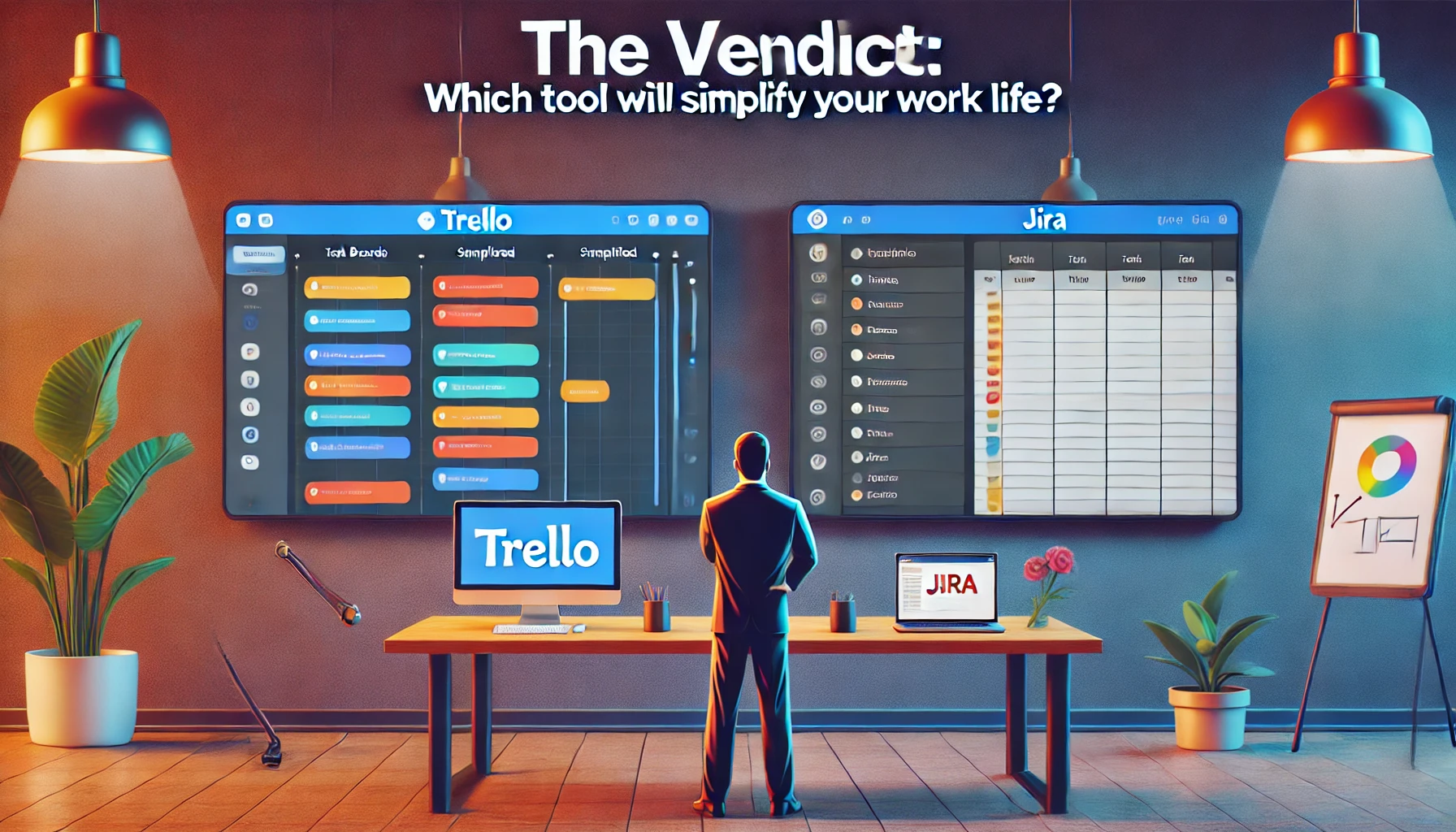When it comes to staying organized, choosing the right project management tool can save you serious time and stress. Two popular choices for streamlining work are Basecamp and Trello, but they each take a different approach to project management. If you’re wondering which tool can better simplify your work life, the answer depends on your style of organization, team needs, and the complexity of your projects.
Trello is known for its simplicity and visual approach. With its Kanban-style boards, you can see all your tasks in one glance and drag them from “To Do” to “Done” with ease. For those who thrive on visual cues and quick access to task status, Trello’s layout is a favorite. Basecamp, however, is more of an all-in-one platform that includes to-do lists, file storage, message boards, and even a scheduling feature. Its interface is organized around “Projects,” making it well-suited for teams that want a central hub for all things work-related.
Let’s dive into what makes each tool unique and see which one might be the best fit for your work life. Check out Trello here and explore Basecamp’s features here as we break down their differences.
Key Differences: Trello’s Visual Simplicity vs. Basecamp’s All-in-One Structure
One of the most significant differences between Trello and Basecamp is how they structure tasks and projects. Trello’s design revolves around boards and cards, following a Kanban-style approach. Each board represents a project, with cards representing individual tasks. You can drag and drop cards through various lists (like “To Do,” “In Progress,” and “Done”), making it easy to track the progress of each task visually. This approach is particularly useful if you’re a fan of visual organization and need an intuitive way to see tasks at a glance.
Basecamp, on the other hand, is an all-in-one tool with more features beyond just task management. Each project in Basecamp includes to-do lists, a message board, file storage, and a built-in scheduling calendar. It’s designed for teams that need a single hub for all their communication and project updates. Rather than relying on individual boards for different tasks, Basecamp keeps everything related to a project in one place, which can be especially useful for remote teams or businesses with lots of moving parts.
In short, Trello is fantastic for users who want a flexible, visual tool for managing tasks, while Basecamp offers a more structured, centralized approach with built-in communication and file-sharing capabilities.
Getting Started: Which Tool Is Easier to Set Up?
For ease of use, Trello shines. Its minimalistic layout means you can dive right in without a lot of setup or training. Trello’s drag-and-drop functionality, along with customizable boards and cards, make it approachable for everyone, even if you’re new to project management software. You can add due dates, labels, checklists, and attachments to cards, making it easy to stay organized without a steep learning curve. Trello’s intuitive interface is ideal for quick, straightforward task tracking.
Basecamp, on the other hand, requires a bit more setup, but this is mainly due to the range of features it offers. Since it’s designed to be an all-in-one platform, Basecamp may take some time to fully configure to your needs. You’ll need to set up projects, add team members, and organize to-do lists, message boards, and schedules. The interface is still user-friendly, but if you’re looking to get started with something simple and lightweight, Trello might feel like a better fit.
Pro Tip: If you’re managing a small team or personal tasks, Trello’s simplicity will likely be enough. But if you’re working in a larger team environment and need multiple forms of communication and file-sharing, Basecamp’s setup is worth the effort.
Task Management: Which Tool Helps You Stay on Track?
Trello’s card-based approach is fantastic for task management, especially if you’re managing a straightforward project. You can set up boards for different projects, then create lists to organize tasks by status or priority. Cards can include checklists, due dates, labels, and attachments, allowing you to capture all the details within each task. The visual nature of Trello’s boards makes it easy to see which tasks are pending, in progress, or complete, which is especially helpful for visual learners.
In Basecamp, task management works a bit differently. Rather than using cards and boards, Basecamp has dedicated to-do lists where you can create and assign tasks. Each to-do list can be organized within a project, and team members can be tagged to keep everyone updated. Basecamp also includes a “Schedule” feature to see all due dates in one place, and a “Message Board” for centralized discussions, making Basecamp an excellent option if you’re managing a project with many interconnected parts. However, without the visual board structure, it may feel less intuitive for those who prefer Trello’s card-based approach.
If you prefer straightforward, visual task management, Trello is likely your best bet. But if you need a more comprehensive system that includes scheduling, discussions, and file-sharing in one place, Basecamp’s to-do lists and project management features can keep everything organized.
Collaboration: Which Tool Keeps Your Team Connected?
One of the biggest strengths of Basecamp is its focus on team collaboration. It’s built to be a central hub for teams, combining messaging, scheduling, file sharing, and task management all in one place. Each project in Basecamp includes a Message Board where team members can discuss project updates, a Docs & Files section to store files, and a Campfire feature for quick, real-time chat. These features make Basecamp ideal for remote teams or businesses that need a reliable communication system built right into their project management tool. Plus, since everything is organized by project, it’s easy for team members to find the information they need without jumping between different apps.
Trello, while great for managing tasks, is more limited in terms of direct communication features. Trello does allow users to comment on cards, tag team members, and add attachments, but it lacks the comprehensive messaging and document-sharing features that Basecamp offers. To supplement Trello’s collaboration abilities, many teams integrate it with other tools like Slack or Google Drive to handle communication and file storage. This works well but may require a few additional apps to fully cover your team’s needs.
If collaboration and communication are high priorities, Basecamp’s all-in-one approach will save you from juggling multiple tools. But if task management is your main focus and your team already uses other platforms for messaging and file-sharing, Trello might be all you need.
Flexibility and Customization: How Much Control Do You Have?
In terms of flexibility, Trello is known for its straightforward, visual approach, but it also offers a good degree of customization. Through Power-Ups (Trello’s integrations), you can expand your board’s functionality by adding calendar views, task dependencies, time tracking, and more. You can also customize the look of your Trello boards with labels, colored backgrounds, and card covers, allowing you to create a workspace that’s both functional and visually appealing. However, because Trello is built around a Kanban board system, it’s best suited for simple task management rather than complex workflows.
Basecamp, on the other hand, focuses less on customization and more on providing a standardized workspace that works for a wide range of projects. Each project in Basecamp comes with the same set of tools—message boards, to-do lists, schedules, and file storage—designed to create consistency across projects. While this uniform setup helps keep things organized, it may feel limiting for users who want more control over how their projects are structured. Basecamp doesn’t offer the same level of visual customization or flexible layouts as Trello, but it’s designed to simplify project management for teams that want a straightforward, reliable system.
If you’re looking for customization and a visual workspace, Trello’s flexibility might be more appealing. But if you value simplicity and need a structured, consistent environment for managing team projects, Basecamp’s all-in-one approach might be more beneficial.
Pricing: Which Tool Offers More Value?
Both Basecamp and Trello offer free and paid options, but their pricing structures are quite different. Trello’s free plan is generous, providing unlimited cards, lists, and users, though you’re limited to one Power-Up per board. For users needing more advanced features, Trello’s paid plans start at $5 per user per month, including features like unlimited Power-Ups, priority support, and advanced administrative controls. Trello’s pricing structure makes it affordable for small teams or freelancers, especially if you only need basic task management.
Basecamp, on the other hand, offers a flat-rate pricing model. Rather than charging per user, Basecamp’s plan is $99 per month for unlimited users and projects, making it an attractive option for larger teams. This plan includes all of Basecamp’s features, from file storage to to-do lists and message boards, without any hidden fees or additional costs. Basecamp also offers a free version, Basecamp Personal, which is limited to three projects and 1GB of storage, making it suitable for personal use or small projects but less ideal for teams.
If you’re a freelancer or part of a small team, Trello’s per-user pricing might work better for your budget. However, if you’re managing a large team and need a comprehensive tool for organizing multiple projects and users, Basecamp’s flat-rate model can offer substantial value.
The Verdict: Which Tool Will Simplify Your Work Life?
Ultimately, the choice between Basecamp and Trello comes down to your needs and how you like to work. If you’re looking for a simple, visually oriented tool that makes task management a breeze, Trello is a great option. Its boards and cards provide an intuitive way to track projects, and with Power-Ups, you can add extra functionality as needed. Trello is ideal for personal use, small teams, or any project where visual task tracking is essential.
Basecamp, on the other hand, is a comprehensive platform that shines when it comes to team collaboration and centralized project management. It’s built for teams that need a single workspace for communication, file-sharing, scheduling, and task management. While it lacks the visual customization of Trello, its all-in-one structure can streamline communication and organization, particularly for remote teams or businesses with multiple projects on the go.
So, if you prefer a visual, straightforward approach to task management, Trello may be all you need. But if you’re part of a team looking for an organized, communication-focused tool, Basecamp could make your work life a whole lot simpler.