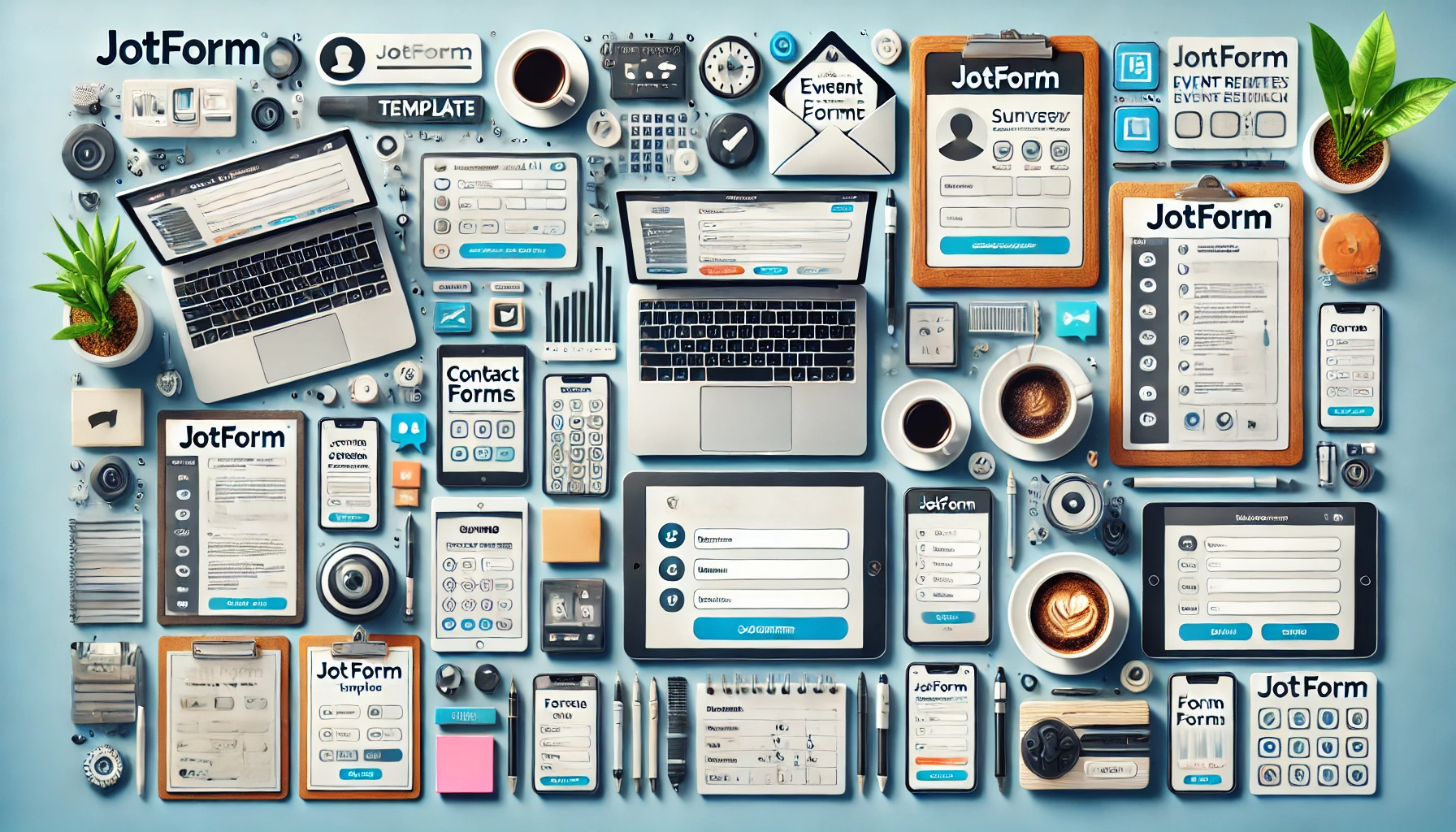Creating the perfect form may seem straightforward—just some boxes and buttons, right? But ask anyone who’s tried it, and they’ll tell you that building a form that’s both functional and appealing takes more finesse than you might think. From collecting data to ensuring a smooth user experience, choosing the right form builder can make all the difference. If you’re a marketer, developer, or small business owner, finding the right tool is critical to connecting with your audience seamlessly and professionally.
In 2024, form builders are more advanced, customizable, and easier to use than ever before. There’s something for everyone, whether you need a quick sign-up form for an event or a complex survey with conditional logic. This list dives into the top contenders, evaluating their features, ease of use, integrations, and pricing, so you don’t have to.
Why You Need a Quality Form Builder in 2024
Sure, there are tons of form builders out there, but not all are created equal. Choosing the right one isn’t just about grabbing any tool with “form” in its name. The right form builder can save you hours of time, streamline your data collection, and integrate effortlessly with other tools in your workflow. In 2024, as customer expectations for smooth online interactions continue to grow, a reliable form builder can set you apart, helping you create an experience that feels thoughtful and intuitive for your audience.
Imagine the impact of a well-placed form on your website, inviting users to sign up for your newsletter, register for a webinar, or even leave feedback. A high-quality form builder will not only make this process visually pleasing but also easy for you to manage and automate on the back end.
What to Look for in a Form Builder: The Must-Haves
Before diving into the specific platforms, let’s look at the essential features you should consider when selecting your form builder. Not all of them will apply to every project, but knowing what’s out there will help you choose wisely.
- Ease of Use: Let’s face it—if a form builder isn’t user-friendly, it’ll probably end up gathering digital dust. Look for platforms with intuitive interfaces, easy drag-and-drop functionality, and minimal setup time.
- Customization: Branding matters. From color schemes to custom logos, your form should look like an extension of your website, not some out-of-the-box, generic template. The best form builders in 2024 offer extensive customization options, so you can create forms that feel like “you.”
- Conditional Logic: For more complex forms, conditional logic is essential. This feature allows you to show or hide questions based on user responses, creating a personalized experience that feels more engaging and less overwhelming.
- Integrations: Does the form builder connect with the tools you already use? Whether it’s a CRM, email marketing platform, or Google Sheets, integration capabilities can save you a ton of time and effort.
- Mobile Responsiveness: In today’s world, you need a form builder that performs well on mobile. Many users will interact with your forms on their phones, so a form that looks great and functions smoothly on all devices is a must.
- Advanced Features: Think file uploads, CAPTCHA, payment integrations, and analytics. Advanced features like these allow you to use forms for a variety of purposes, from customer support to e-commerce, without the need for additional tools.
- Affordability and Plans: Prices can vary significantly, so knowing your budget ahead of time is crucial. Whether you’re looking for a free tool or a premium package with all the bells and whistles, our list covers it all.
Ready to dive in? Let’s start with our list of the top form builders in 2024, beginning with a few of the industry giants.
1. Fillout Forms: The Newcomer That’s Making Waves
Fillout Forms has quickly gained popularity as a feature-rich and easy-to-use form builder with an intuitive, visually appealing interface. It’s known for offering a variety of customization options that make form-building enjoyable and creative, whether you’re a beginner or an advanced user.
In 2024, Fillout Forms has upped its game with powerful conditional logic, integrations with popular platforms like Google Sheets, Notion, and Slack, and robust analytics for tracking performance. It’s ideal for users looking for an affordable yet highly capable form-building solution. Fillout Forms is flexible enough to accommodate simple forms as well as complex workflows, making it a versatile choice for businesses of all sizes.
Pros:
- Beautiful design and easy-to-use drag-and-drop editor
- Strong integration options with widely used tools
- Advanced features like conditional logic and data analytics
- Excellent support and pricing flexibility
Cons:
- Limited template library (though still expanding)
- Advanced customization options may require a learning curve
Who it’s best for: Small to medium businesses, marketers, and freelancers looking for an affordable, visually engaging form builder.
Explore Fillout Forms here: Fillout Forms Official Site
2. Typeform: The Master of Engagement
Typeform has long been known as the go-to form builder for beautiful, interactive forms that feel less like a survey and more like a conversation. In 2024, Typeform has added even more features, including advanced conditional logic, integrations with tools like Slack and HubSpot, and improved analytics.
Typeform’s appeal lies in its intuitive interface and stunning design options. The forms are highly customizable and allow for a seamless brand experience. With its “one question at a time” layout, Typeform helps prevent form fatigue, keeping users engaged from start to finish.
Pros:
- Beautiful, unique form design
- Highly customizable templates
- Strong integration with popular platforms
- Real-time analytics for tracking performance
Cons:
- Pricey for advanced features
- Some limitations on customization at lower price tiers
Who it’s best for: Marketers, businesses focused on engagement, and anyone wanting to leave a lasting impression.
Explore Typeform here: Typeform Official Site
3. Google Forms: The Free and Reliable Option
Google Forms may not be the flashiest option, but it’s hard to beat when it comes to cost-effectiveness and simplicity. This tool is free, easy to use, and perfect for basic forms like surveys, event registrations, and questionnaires. The setup couldn’t be simpler: add questions, set response types, and share the link. Done!
Google Forms offers integration with Google Sheets, which is a huge plus for those already embedded in the Google ecosystem. Though it lacks some advanced features, such as conditional logic and branding customization, it’s a reliable choice for anyone needing a straightforward form tool.
Pros:
- Free with Google account
- Integrates seamlessly with Google Sheets
- Easy to set up and share
Cons:
- Limited design customization
- Lacks advanced features found in paid tools
Who it’s best for: Small businesses, students, and anyone who needs a quick and easy form without the extras.
Explore Google Forms here: Google Forms Official Site
4. JotForm: Feature-Packed with Tons of Templates
JotForm is a popular choice for users who need a ton of templates and advanced customization options. With over 10,000 pre-built templates (yes, 10,000!), it caters to virtually any use case imaginable—from healthcare to education to e-commerce.
In 2024, JotForm stands out for its drag-and-drop editor, which allows you to create detailed forms with ease. The platform also offers integrations with CRM systems, email marketing tools, and payment processors, making it a powerful solution for businesses that rely on forms for data collection and transactions.
Pros:
- Extensive template library
- Customizable forms with drag-and-drop builder
- Offers free version with essential features
- Great integration with third-party apps
Cons:
- User interface can feel overwhelming
- Pricing can add up for advanced features
Who it’s best for: Businesses and organizations needing a high level of customization, particularly in the e-commerce and service industries.
Explore JotForm here: JotForm Official Site
5. Formstack: A Versatile Option for Growing Teams
Formstack has evolved from a basic form builder into a comprehensive tool that handles everything from data collection to workflow automation. Its versatility makes it a favorite among larger businesses and organizations looking for more control over their data and process management. Formstack’s 2024 updates include stronger security features, which is a big plus if you’re handling sensitive information.
With conditional logic, A/B testing, and HIPAA compliance, Formstack is geared towards users who need advanced features and are willing to invest in a premium solution. It also integrates with various third-party tools like Salesforce, PayPal, and HubSpot, making it a flexible option for businesses with complex workflows.
Pros:
- High-level security features, including HIPAA compliance
- Supports A/B testing for optimization
- Integrates well with CRM and marketing tools
- Offers conditional logic and branching
Cons:
- Higher cost for premium features
- Not as beginner-friendly as simpler form builders
Who it’s best for: Businesses and organizations in healthcare, finance, or any industry that requires secure data handling.
Explore Formstack here: Formstack Official Site

6. Zoho Forms: Ideal for Businesses in the Zoho Ecosystem
Zoho Forms is part of the Zoho suite, which is a major advantage if you’re already using Zoho CRM, Zoho Mail, or other Zoho apps. This form builder integrates effortlessly with the rest of Zoho’s tools, making it easy to automate workflows, capture leads, and manage data across platforms.
In 2024, Zoho Forms has enhanced its automation capabilities, allowing users to create complex workflows without writing a single line of code. Additionally, it’s a budget-friendly option compared to many other premium form builders, which makes it an attractive choice for small to medium businesses looking to streamline their processes.
Pros:
- Excellent integration with the Zoho ecosystem
- Strong automation and workflow tools
- Budget-friendly for small to medium businesses
- Secure data management options
Cons:
- Limited customization outside of Zoho’s ecosystem
- Fewer templates compared to other platforms
Who it’s best for: Businesses already using Zoho products or those looking for a cost-effective form solution.
Explore Zoho Forms here: Zoho Forms Official Site
7. Paperform: The Creative Form Builder for Visual Appeal
Paperform brings a fresh approach to form building by allowing users to design forms as if they were writing a document. This format enables users to add images, videos, and styled text to make their forms visually appealing and engaging. For businesses that prioritize aesthetics, Paperform offers a unique experience that combines functionality with form.
2024 has seen Paperform add even more design options, making it a great choice for creative professionals, bloggers, and small businesses that want to engage their audience with beautiful, interactive forms. Paperform also includes integrations with popular tools like Zapier, Stripe, and Google Sheets, making it versatile enough for various uses.
Pros:
- Visually appealing, document-style forms
- Highly customizable design options
- Good integration with third-party tools
- Supports payment processing for e-commerce needs
Cons:
- Higher learning curve for new users
- Slightly more expensive than some alternatives
Who it’s best for: Creative professionals, bloggers, and small businesses with a strong focus on aesthetics.
Explore Paperform here: Paperform Official Site
8. Formidable Forms: The WordPress Powerhouse
If you’re running a WordPress site, Formidable Forms might just be your best bet. Designed as a WordPress plugin, Formidable Forms integrates seamlessly with WordPress, allowing you to create everything from simple contact forms to complex data management solutions directly within your site.
Formidable Forms’ standout feature in 2024 is its conditional logic, which allows users to build smart, dynamic forms. It also includes features like calculations, file uploads, and visual data displays, making it an ideal choice for data-heavy websites. And with a range of add-ons for e-commerce, CRM, and email marketing, Formidable Forms is flexible enough for various needs.
Pros:
- Native WordPress integration
- Advanced features like conditional logic and data calculations
- Ideal for data-heavy forms and websites
- Wide range of add-ons for extra functionality
Cons:
- Only available for WordPress
- Advanced features require a higher-priced plan
Who it’s best for: WordPress users looking for powerful form-building capabilities.
Explore Formidable Forms here: Formidable Forms Official Site
9. Gravity Forms: The Reliable Workhorse for WordPress
Gravity Forms is another WordPress-specific form builder, known for its reliability and extensive plugin ecosystem. In 2024, Gravity Forms continues to be a favorite among WordPress users due to its versatility, security features, and powerful add-ons. This form builder is highly customizable, allowing developers to create sophisticated forms that go beyond simple data collection.
With features like multi-page forms, conditional logic, and seamless integration with payment gateways, Gravity Forms is ideal for businesses that need more advanced functionality. However, it’s a premium product, so you’ll need to be ready to invest.
Pros:
- Robust features like multi-page forms and conditional logic
- Wide range of integrations and add-ons
- Excellent for WordPress-based e-commerce and complex forms
- Reliable, with strong customer support
Cons:
- Only available as a WordPress plugin
- Higher price point than some other WordPress form builders
Who it’s best for: WordPress-based businesses or developers needing advanced form capabilities.
Explore Gravity Forms here: Gravity Forms Official Site
10. Cognito Forms: Feature-Rich and Affordable
Cognito Forms offers an impressive balance between functionality and affordability. In 2024, Cognito has solidified its position as a top form builder for budget-conscious users who still need advanced features. It provides everything from conditional logic to payment integrations and even supports calculations, making it a strong option for e-commerce and service-based businesses.
Cognito Forms also offers HIPAA compliance, which is a rarity at its price point. This makes it a popular choice for healthcare providers, as well as small businesses needing secure forms without breaking the bank.
Pros:
- Feature-rich with conditional logic, payment processing, and calculations
- Affordable pricing for small businesses
- HIPAA-compliant option for secure data collection
- Good integration with third-party apps
Cons:
- Slightly limited customization options
- Interface can feel a bit dated compared to newer form builders
Who it’s best for: Budget-conscious users and businesses needing secure, feature-rich forms.
Explore Cognito Forms here: Cognito Forms Official Site
Which Form Builder Is Right for You?
Ultimately, the best form builder for you will depend on your specific needs, budget, and preferences. If you’re looking for a visually stunning form with high engagement, Typeform or Paperform could be ideal. For WordPress users, Formidable Forms and Gravity Forms provide seamless integration and advanced features. If security and affordability are your priorities, then Cognito Forms or Zoho Forms may be the right fit.
Each of these tools offers a unique combination of features and pricing, so take some time to explore their capabilities. Many form builders provide free trials or basic versions, allowing you to test out the features before committing. Happy form building!