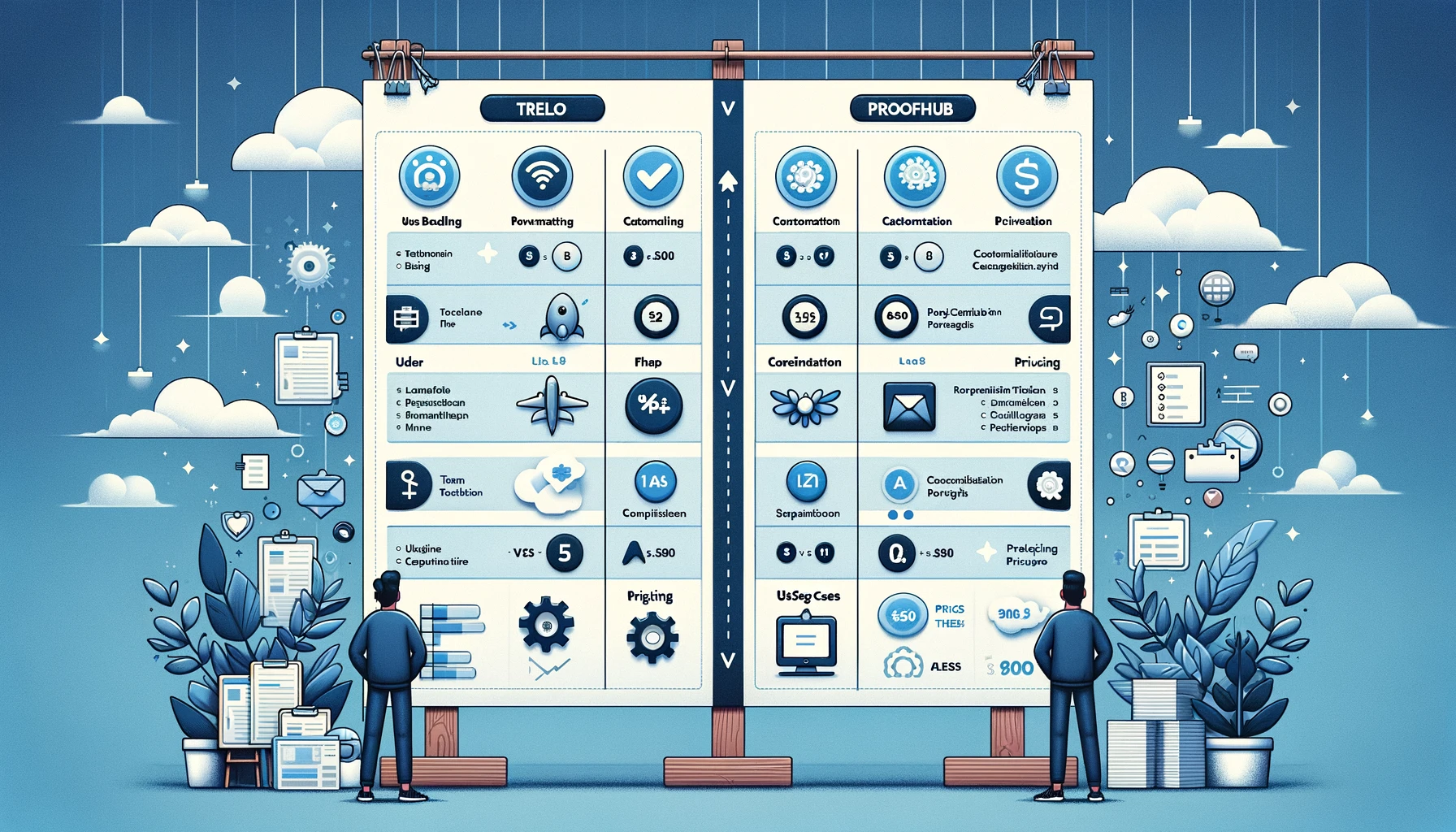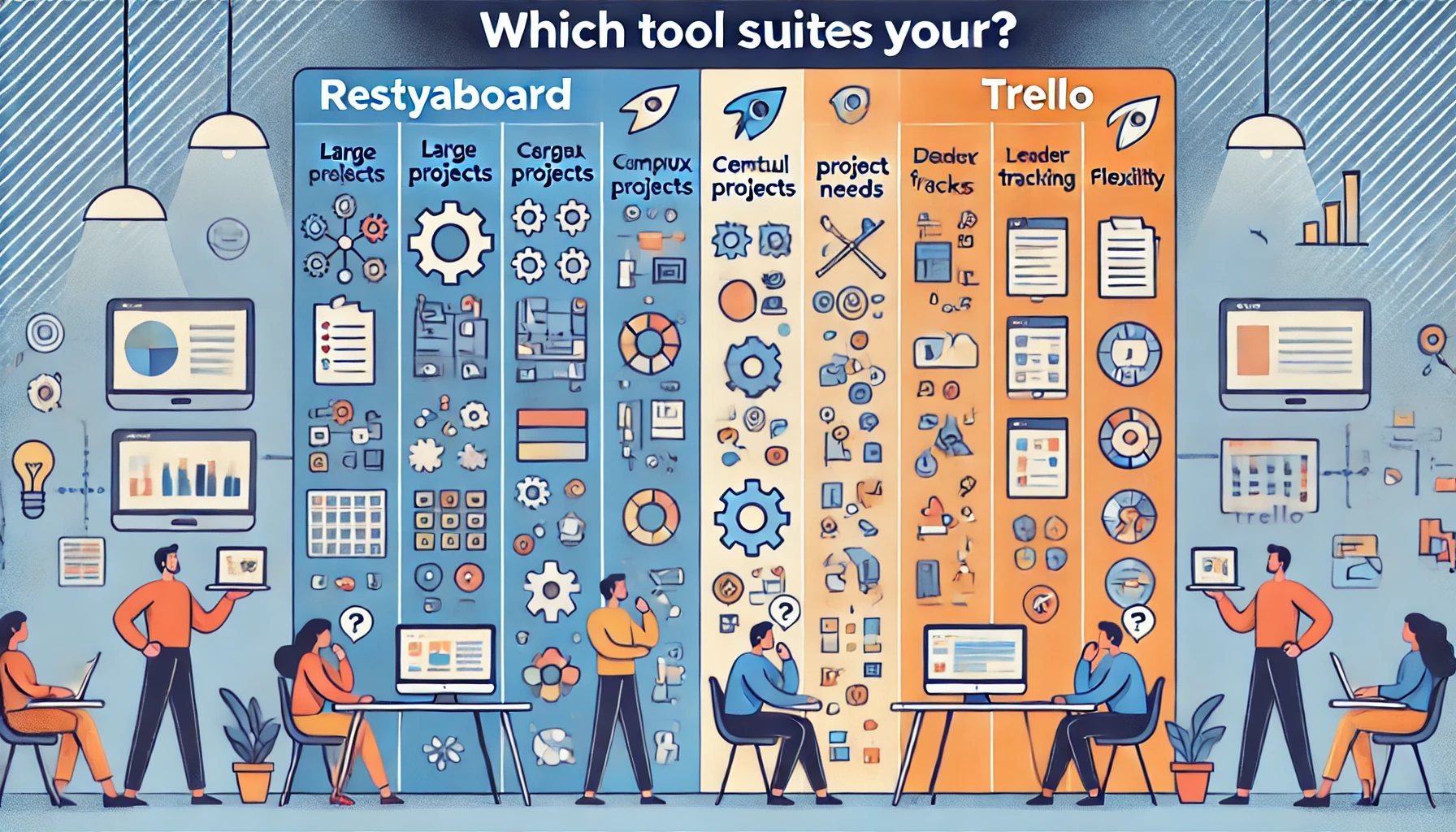Navigating the world of project management software can be overwhelming, especially when each tool seems to offer something unique. For project managers, freelancers, and teams of all sizes, Trello and ProofHub are two standout platforms that promise to streamline tasks, foster collaboration, and keep projects on track. But how do you decide which one is right for you?
Let’s dig into the features, strengths, and limitations of Trello and ProofHub to help you identify the best fit for your team’s needs. Whether you’re seeking flexibility and ease-of-use, or more advanced features for complex projects, understanding what each tool brings to the table can make all the difference.
What’s Behind the Hype: Why Trello and ProofHub Stand Out
Both Trello and ProofHub aim to make project management accessible and effective, but they go about it in distinct ways. Trello is known for its simplicity and Kanban-style boards, which have proven to be hugely popular for users across many industries. ProofHub, on the other hand, takes a more comprehensive approach, combining task management with features for planning, collaboration, and even proofing.
Trello: Visual, Flexible, and Easy to Learn
Trello is often the first choice for users who want a straightforward, visual way to organize tasks. It’s particularly popular with creative teams and startups, as well as individuals who need a simple tool to stay organized.
- Kanban-Style Organization: Trello is based on the Kanban method, with boards, lists, and cards representing tasks and stages of a project. Its drag-and-drop interface allows users to move tasks seamlessly between different stages, such as “To Do,” “In Progress,” and “Done.”
- Customizable Cards and Labels: Trello cards can be customized with due dates, attachments, comments, and checklists, giving users a lot of flexibility to adapt each board to fit specific needs. Labels, colors, and tags make it easy to categorize tasks and keep everything visually organized.
- Power-Ups and Automation: One of Trello’s biggest strengths is its extensive integrations, known as “Power-Ups.” These include tools like Google Drive, Slack, and Evernote. The Butler automation tool allows users to automate repetitive tasks, like moving cards on specific days or automatically assigning due dates.
- User-Friendly and Scalable: Trello’s easy learning curve and highly visual interface mean that teams can get up and running quickly. It’s ideal for small to medium-sized teams and can be scaled up with paid plans that offer advanced features.
While Trello’s visual layout and customizable options make it a flexible choice for many teams, it lacks the built-in project tracking, time management, and reporting features that ProofHub offers. For teams working on larger, more complex projects, this could be a drawback.
ProofHub: All-in-One Platform for Serious Project Management
ProofHub sets itself apart by being an all-in-one tool designed for comprehensive project planning, task management, collaboration, and proofing. For teams needing more structure, built-in communication tools, and ways to track project progress, ProofHub has a lot to offer.
- Centralized Project Management: Unlike Trello, which is primarily focused on task organization, ProofHub covers every step of the project management cycle. It includes Gantt charts, project milestones, time tracking, and advanced reporting features. This makes it ideal for teams that need to manage complex timelines and multiple projects simultaneously.
- Built-in Communication Tools: ProofHub features built-in chat and discussion boards, making it easy for team members to communicate without needing to rely on external messaging platforms. For teams that need frequent check-ins or collaborative brainstorming, this feature is invaluable.
- Proofing and Approval Workflow: A standout feature of ProofHub is its proofing and approval tools, which make it easy to review files, annotate images, and get approvals without relying on email chains. This is particularly useful for creative teams that handle a lot of visual content.
- Advanced Reporting and Time Tracking: ProofHub’s reporting and time tracking tools make it easy for managers to monitor project progress, allocate resources, and keep an eye on deadlines. These features are especially beneficial for teams with strict timelines and budget constraints.
- Secure Access and Roles: With ProofHub, admins can assign roles, control permissions, and determine which team members can access specific projects. This feature can be a lifesaver for larger organizations managing sensitive data or multiple client projects.
ProofHub’s robust features and focus on comprehensive project management make it a great choice for larger teams or those handling complex, multi-stage projects. However, it does come with a steeper price tag, and its more extensive feature set can be a bit overwhelming for users who simply need a lightweight task management tool.
Comparing Key Features: Trello vs ProofHub
Task Management and Organization
Both tools offer ways to organize and track tasks, but the approach is notably different. Trello’s boards, lists, and cards offer a visually pleasing and straightforward method for organizing tasks in a flexible manner. In contrast, ProofHub’s more structured approach with Gantt charts, task dependencies, and detailed timelines is ideal for teams needing advanced project planning.
Collaboration and Communication
While Trello supports collaboration through comments on tasks and notifications, ProofHub takes it a step further. With built-in chat, discussion boards, and file proofing, ProofHub minimizes the need for external communication tools, making it ideal for teams that prefer all-in-one solutions.
Integrations and Automations
Trello shines in this area with its vast selection of Power-Ups and Butler automation. ProofHub, however, offers fewer integrations but focuses on being a stand-alone solution. For teams that rely on multiple external apps, Trello’s integration options can make it a better fit, while ProofHub’s internal communication and task tracking are better suited for teams wanting a centralized tool.
Trello vs ProofHub: A Deeper Dive into Pricing, User Experience, and Use Cases
Pricing Comparison: What You Get with Each Plan
Both Trello and ProofHub have unique pricing structures, and the right choice depends on the scale of your team and the depth of features you require.
Trello Pricing
Trello has a free version that covers most of the basics, making it a popular choice for small teams or individuals. Here’s a breakdown of Trello’s plans:
- Free Plan: Includes unlimited cards, members, and one Power-Up per board, making it ideal for users needing basic task management.
- Standard Plan: Priced at $5 per user/month, this plan introduces features like advanced checklists, unlimited Power-Ups, and 1,000 command runs per month with Butler (Trello’s automation tool).
- Premium Plan: At $10 per user/month, the Premium Plan adds timeline and calendar views, dashboard, and map views. This is designed for teams managing more complex projects that need a variety of ways to visualize progress.
- Enterprise Plan: Starting at $17.50 per user/month, this plan is meant for large organizations. It includes advanced security, custom permissions, and organization-wide visibility, ideal for businesses needing more oversight and control.
ProofHub Pricing
ProofHub, unlike Trello, does not charge per user. Instead, it offers flat-rate pricing, which can be advantageous for larger teams. Here’s how ProofHub’s pricing works:
- Essential Plan: At $45 per month (billed annually), this plan includes core project management features, including task management, discussions, file storage, and basic reporting.
- Ultimate Control Plan: At $89 per month (billed annually), this plan unlocks advanced features like custom roles, white labeling, time tracking, project manager roles, and unlimited users and projects.
ProofHub’s flat-rate pricing can be a cost-effective choice for medium to large teams, while Trello’s per-user structure offers flexibility for smaller teams that don’t require a full suite of advanced features.
User Experience: Navigating Trello and ProofHub
How you interact with a project management tool can make or break its usefulness. Trello and ProofHub both prioritize user experience, but they have different approaches.
Trello’s Interface: Simple and Visual
Trello’s interface is visual and straightforward, making it easy to dive in without training. Users can quickly add tasks, move them between lists, and customize cards with checklists, attachments, and labels. Its drag-and-drop interface is intuitive, and even if you’re new to Kanban, Trello makes it feel natural.
Trello’s Power-Ups and Butler Automation add an extra layer of functionality, letting users integrate with tools they’re already using and automate repetitive tasks. The user experience is designed for flexibility, and Trello’s clean, colorful interface has a friendly vibe that makes task management less daunting.
ProofHub’s Interface: Feature-Rich but Straightforward
ProofHub’s layout is a bit more structured, focusing on providing a variety of project views like Gantt charts, table views, and Kanban boards. For teams that need to manage complex projects with timelines, ProofHub’s additional views are invaluable.
The learning curve with ProofHub can be slightly steeper than Trello, given its extensive features. However, ProofHub organizes its tools effectively, and once you’re familiar with it, managing multi-faceted projects becomes seamless. Its in-app communication tools, such as chat and discussions, keep collaboration centralized, so users don’t need to toggle between apps for messaging.
Both tools have mobile apps, but ProofHub’s app offers more functionality for teams managing multiple projects on the go.
Comparing Ideal Use Cases: Which Tool Suits Your Needs?
So when should you choose Trello, and when does ProofHub make more sense? Here are some scenarios where each tool shines.
When Trello is the Best Fit
- Simple Projects and Task Management: If your team’s projects aren’t highly complex, Trello’s visual boards are a great way to organize tasks without additional features getting in the way.
- Small to Medium-Sized Teams: For smaller teams or solo users, Trello’s free or low-cost plans are perfect. Teams that only need basic collaboration and integration with tools like Slack or Google Drive will appreciate Trello’s simplicity.
- Creative and Visual Workflows: Trello is a favorite among creative teams, marketers, and content creators who appreciate visual task tracking. With its Power-Ups, Trello can integrate creative tools or adapt to personalized workflows easily.
- Teams with Existing Tools: If your team is already using various tools, Trello’s integration capabilities allow it to act as a central hub. For example, its Power-Ups allow you to pull in tools like Google Calendar, Dropbox, and Slack for an all-in-one project view.
When ProofHub is the Best Fit
- Complex Project Management: For larger projects with complex timelines, dependencies, and strict deadlines, ProofHub’s Gantt charts, custom roles, and project views make it an ideal choice.
- Teams Needing Centralized Communication: ProofHub’s in-app chat, discussions, and proofing tools make it easy to keep all communication within the platform. This is particularly useful for teams who want to reduce reliance on external messaging apps.
- Creative Teams and Agencies: With its proofing and approval features, ProofHub is tailored for agencies or creative teams that need feedback and approvals on visual assets without complicated back-and-forth email threads.
- Larger Teams and Organizations: ProofHub’s flat-rate pricing and unlimited users on the Ultimate Control Plan make it cost-effective for larger teams. Its security controls, custom permissions, and detailed reports also make it a good fit for teams managing sensitive data or multiple projects simultaneously.
Which Tool Should You Choose?
In the Trello vs. ProofHub debate, the choice ultimately depends on the size of your team, the complexity of your projects, and how much flexibility you need with integrations and communication tools.
Choose Trello if you need a visually appealing, lightweight tool that’s easy to learn and can adapt to a variety of workflows. It’s best for smaller teams, freelancers, or users who prefer a Kanban-style layout with the option to integrate additional tools.
Choose ProofHub if you’re managing complex projects with tight timelines, need a central space for communication and file proofing, and appreciate the structure that Gantt charts and task dependencies bring. ProofHub’s all-in-one approach can simplify things for larger teams that want everything in one place, from task assignments to reporting.
Whether you’re drawn to Trello’s flexibility or ProofHub’s all-in-one approach, both tools bring something valuable to the table. Each can be transformative when chosen with your specific team needs in mind.