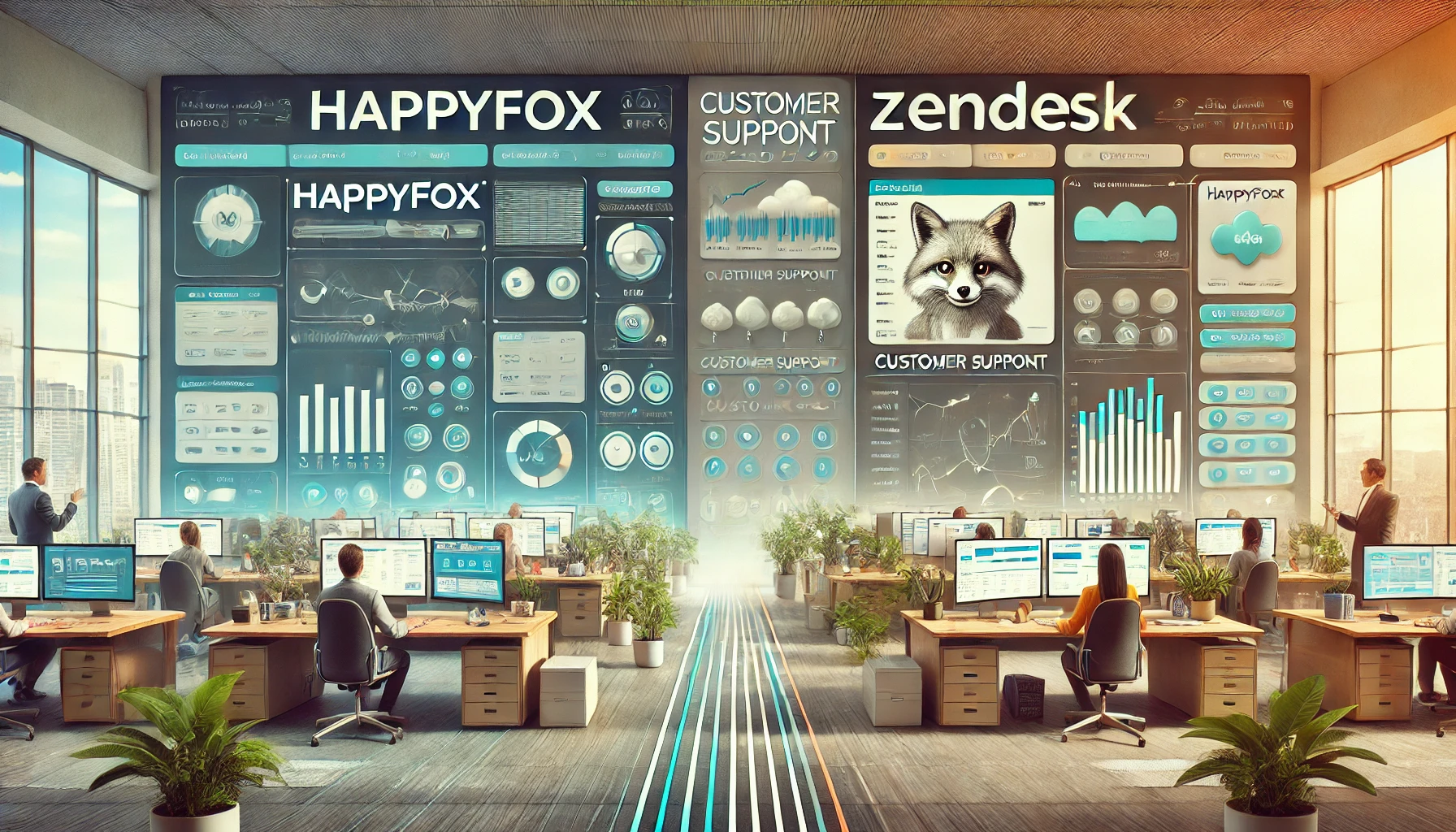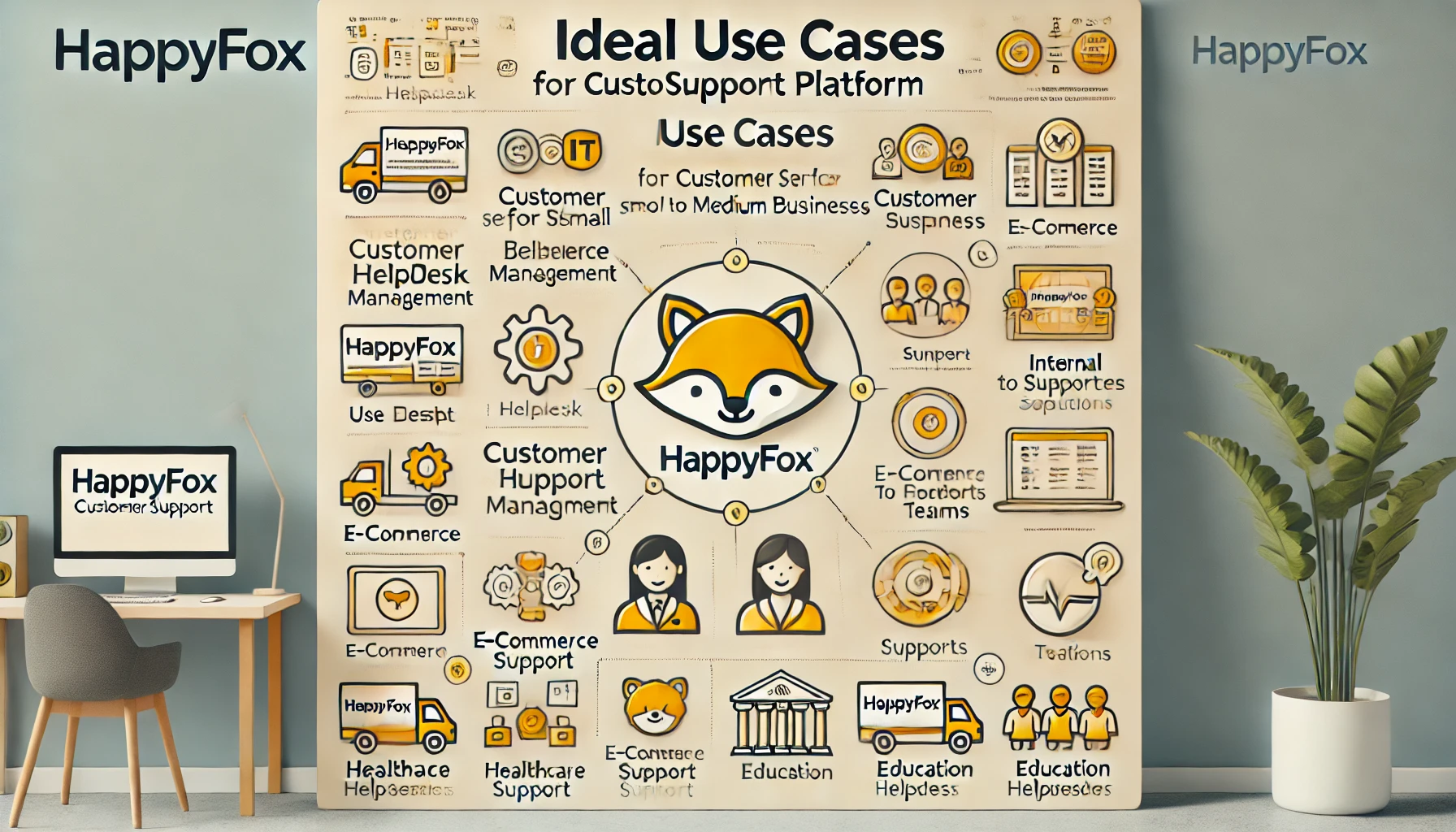In the world of customer support software, Zendesk and HappyFox are two names that consistently pop up, each offering robust CRM capabilities and specialized support features. Zendesk is often praised for its versatility and omnichannel support, while HappyFox is known for its clean, intuitive interface and strong ticketing and automation tools. If you’re on the hunt for a CRM that will streamline your customer support operations, understanding the differences between Zendesk and HappyFox is essential.
Here’s a detailed comparison to help you choose between these two popular CRMs based on features, user experience, pricing, and more.
What Makes Zendesk and HappyFox Stand Out?
Before diving into specific features, it helps to understand each platform’s focus. Zendesk has built its reputation as a comprehensive customer support platform that can handle multichannel communication, making it ideal for companies that want to centralize all customer interactions in one place. From email and chat to phone and social media, Zendesk enables support teams to be where their customers are, all within a single dashboard.
HappyFox, on the other hand, is known for its ticketing system and intuitive interface. While it doesn’t have the same breadth of multichannel support as Zendesk, it focuses on creating a smooth, user-friendly experience with powerful automation and customization options. HappyFox’s straightforward setup makes it appealing for companies seeking an organized, no-fuss CRM for support.
Feature Comparison: Zendesk vs. HappyFox
Both Zendesk and HappyFox offer strong support features, but their focus and execution differ. Here’s how they compare in terms of ticketing, automation, self-service, and analytics.
Zendesk Features
Zendesk has a feature-rich platform that supports omnichannel communication and advanced ticket management. Here are some highlights:
- Omnichannel Support: Zendesk’s centralized dashboard allows support teams to handle inquiries from email, chat, social media, and phone without switching platforms. This all-in-one approach is ideal for companies interacting with customers across multiple channels.
- Ticketing and Workflow Automation: With Zendesk, teams can automate repetitive tasks, set up custom workflows, and define ticket routing rules. This level of automation helps streamline responses and allows agents to prioritize more complex issues.
- Advanced Analytics and Reporting: Zendesk’s reporting tools are highly customizable, with options for tracking key metrics like ticket resolution times, agent performance, and customer satisfaction. Managers can use these insights to improve support processes and optimize team performance.
- Knowledge Base and Self-Service Portal: Zendesk includes tools for creating a self-service knowledge base, where customers can find answers without contacting support. This feature helps reduce ticket volume and provides customers with instant solutions.
- App Integrations: Zendesk integrates with over 1,000 apps, including popular tools like Salesforce, Slack, and Shopify. Its open API also allows for custom integrations, making it highly adaptable to various business needs.
HappyFox Features
HappyFox shines with its user-friendly interface, ticketing capabilities, and customizable workflows. Here’s what it brings to the table:
- Ticketing System with Smart Rules: HappyFox’s ticketing system is highly organized, offering categorization, tagging, and priority options to streamline ticket handling. Teams can use Smart Rules to set up triggers and automate repetitive actions, improving efficiency.
- Automated Workflows and Task Management: HappyFox offers automation options like automatic ticket assignment and custom workflows to simplify support processes. Teams can set up rules based on ticket status, priority, and other conditions, enabling a more organized approach to task management.
- Canned Responses and Customizable Templates: HappyFox makes it easy to set up canned responses and custom templates, helping agents respond faster to common queries. This feature is especially useful for high-volume support teams.
- Knowledge Base and Community Forum: HappyFox also includes self-service tools like a knowledge base and a community forum, giving customers access to resources without needing direct support.
- Reporting and Analytics: HappyFox’s analytics tools provide insights into ticket resolution times, agent productivity, and customer satisfaction. While not as detailed as Zendesk’s, HappyFox’s reports offer a good snapshot of team performance and can be customized to some extent.
User Experience and Interface
When choosing a CRM for customer support, ease of use is key. Here’s how Zendesk and HappyFox compare in terms of user experience and interface.
Zendesk UX
Zendesk’s interface is clean and intuitive, but its range of features can sometimes make it feel complex, especially for new users. The platform’s design prioritizes functionality, allowing agents to view tickets, track interactions across channels, and manage workflows from a centralized dashboard. However, Zendesk’s rich feature set requires some training for teams to fully utilize its capabilities.
Zendesk provides plenty of resources for new users, including webinars, documentation, and a supportive community. Its initial setup may take some time, but for teams needing robust support capabilities, Zendesk’s versatility is worth the effort.
HappyFox UX
HappyFox is known for its simplicity and ease of use. Its dashboard is minimalistic yet functional, making it easy for agents to focus on their tasks without getting overwhelmed. Setting up workflows, automations, and ticketing rules is straightforward, thanks to HappyFox’s clean layout and user-friendly design.
For companies looking for a CRM that doesn’t require extensive training, HappyFox’s streamlined setup and intuitive interface make it an attractive choice. It’s especially beneficial for small to medium-sized teams or those seeking a straightforward ticketing system without the complexities of an omnichannel platform like Zendesk.
Pricing Overview: Zendesk vs. HappyFox
Pricing is a significant consideration for most teams, and Zendesk and HappyFox cater to different budget ranges with various pricing plans.
Zendesk Pricing
Zendesk offers several pricing tiers to cater to different business needs:
- Suite Team: Starting at $49 per agent per month, this plan includes essential support tools across email and messaging.
- Suite Growth and Professional: At $79 and $99 per agent per month, these plans add more advanced features like automation, expanded reporting, and custom workflows.
- Suite Enterprise: Priced at $150 per agent per month, this plan includes high-end features like advanced customization, custom dashboards, and additional security controls.
Zendesk’s flexible pricing structure makes it a good fit for both small businesses and large enterprises. However, the higher pricing may be steep for small teams that don’t need Zendesk’s full feature set.
HappyFox Pricing
HappyFox’s pricing isn’t published directly on their website, but it typically follows a tiered structure with plans based on the number of agents and required features. HappyFox offers different plans for standard support and advanced features like asset management, though these details vary depending on customization needs.
While HappyFox doesn’t have an entry-level plan as budget-friendly as Zendesk’s Suite Team, its cost can be more accessible for mid-sized teams that prioritize straightforward ticketing and task management. Larger enterprises may need a custom quote based on the number of agents and any additional requirements, such as API access or advanced automation options.
Zendesk Customization and Integrations
Zendesk excels in versatility, with over 1,000 app integrations covering CRM, e-commerce, and productivity tools like Salesforce, Slack, and Shopify. Teams can set up custom workflows, ticket routing, and response macros, along with API support for deeper customizations. This makes Zendesk a robust choice for teams needing a highly adaptable support solution.
HappyFox Customization and Integrations
HappyFox, though offering fewer integrations, provides strong customization for workflows and task management. Smart Rules allow teams to automate processes, while the platform supports key integrations like Slack and Shopify. Though not as extensive as Zendesk’s integration library, HappyFox’s customizations are intuitive and simplify task automation for mid-sized teams.
Ideal Use Cases
Each platform serves different needs:
- Zendesk is ideal for businesses needing omnichannel support with high customization potential. It’s a great fit for enterprises managing complex customer interactions across multiple channels.
- HappyFox is best for companies seeking a streamlined ticketing system with minimal setup. It’s suited for small to mid-sized teams focused on straightforward ticket management and automation.